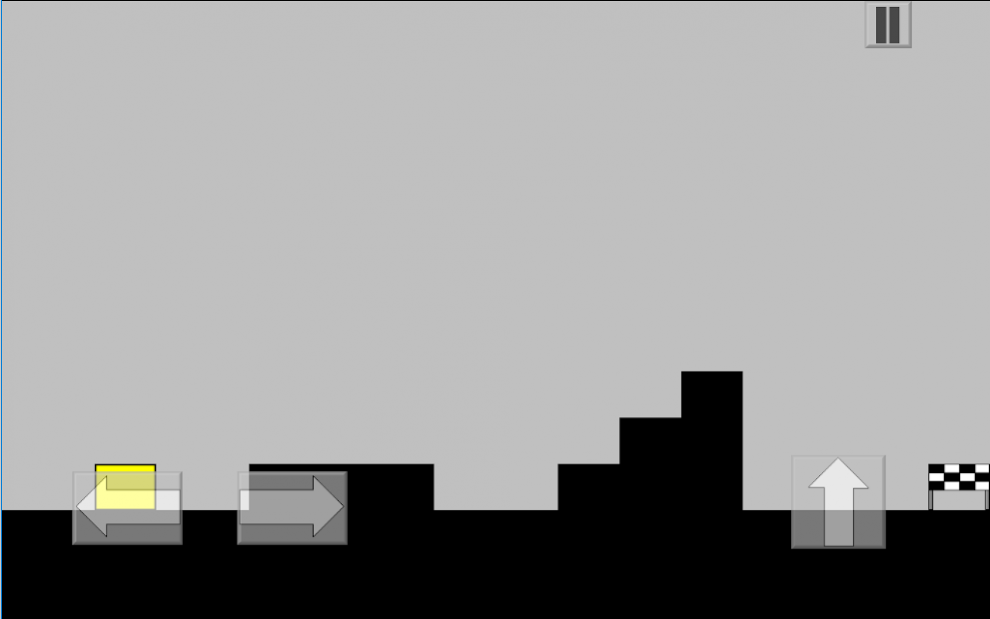Block Platformer 1.0.1
Free Version
Publisher Description
Block Platformer is a fun and addictive platformer game that has many interesting and challenging levels. If you are looking for a new platformer game for your Android phone, look no further. Block Platformer effectively incorporates simple, minimalistic graphics, fun mechanics, and innovative levels, all into one package.
Features:
•Variety of fun and challenging levels.
•Great for new players and experienced veterans alike!
•Minimalistic graphics, easy to run
•Interesting mechanics
•FREE to play
•No in-app purchases
Attempt tricky jumps and solve difficult stages that are crafted to test your platforming ability. Every level feels fresh in Block Platformer. Use intuitive controls to make movement fluid and seamless.
Play as a yellow block that tries to traverse its way through the large and unforgiving world. There are sure to be frustrating moments during your journey, but push through, and you will reach your goal stronger, more confident, and more capable than before.
Block Platformer is an independently developed project. It is completely free with no in-app purchases, but contains ads.
About Block Platformer
Block Platformer is a free app for Android published in the Arcade list of apps, part of Games & Entertainment.
The company that develops Block Platformer is Seans Home. The latest version released by its developer is 1.0.1.
To install Block Platformer on your Android device, just click the green Continue To App button above to start the installation process. The app is listed on our website since 2018-07-18 and was downloaded 5 times. We have already checked if the download link is safe, however for your own protection we recommend that you scan the downloaded app with your antivirus. Your antivirus may detect the Block Platformer as malware as malware if the download link to com.seandev.BlockPlatformer is broken.
How to install Block Platformer on your Android device:
- Click on the Continue To App button on our website. This will redirect you to Google Play.
- Once the Block Platformer is shown in the Google Play listing of your Android device, you can start its download and installation. Tap on the Install button located below the search bar and to the right of the app icon.
- A pop-up window with the permissions required by Block Platformer will be shown. Click on Accept to continue the process.
- Block Platformer will be downloaded onto your device, displaying a progress. Once the download completes, the installation will start and you'll get a notification after the installation is finished.